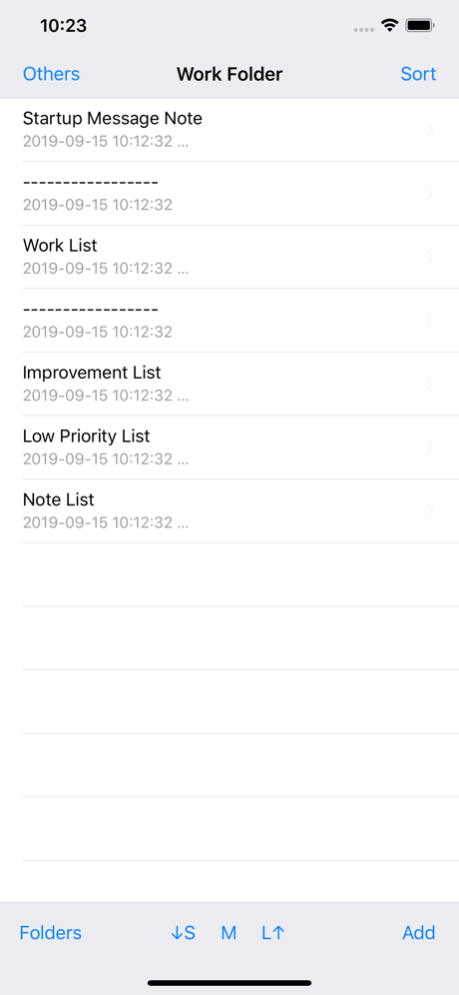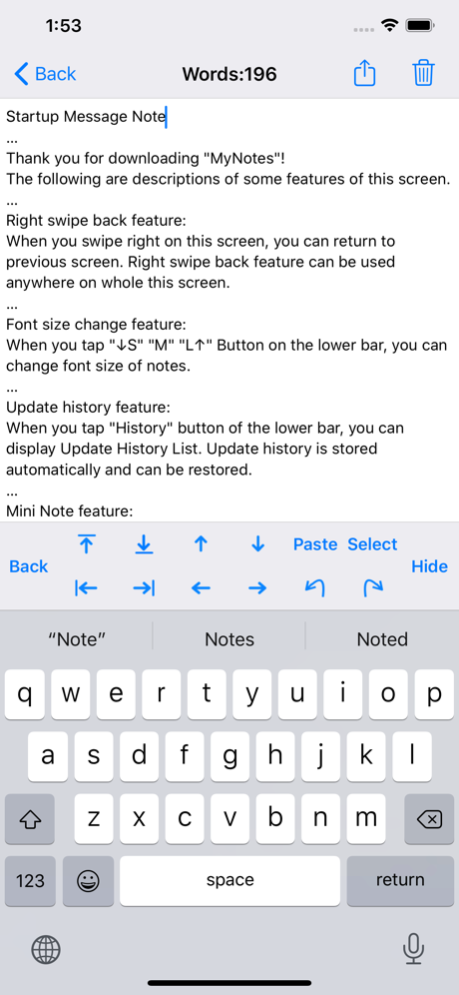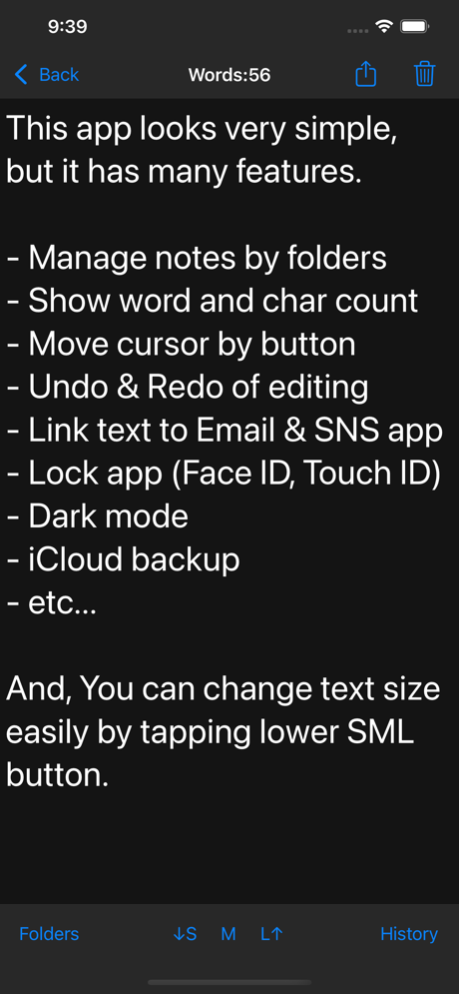Notepad - MyNotes 1.14.4
Continue to app
Free Version
Publisher Description
This is a simple notepad app that has useful features not only to take notes but also to write sentences.
Mistakes of editing can be fixed easily by undo/redo feature. If you want to restore a note to previous content, you will be able to restore from update history.
On keyboard toolbar, There is convenient features such as moving cursor up/down/left/right and select/copy/cut/paste.
In addition, This app is made to make it easy to operate with one hand.
------
This is a notepad app that implements convenient features while being careful not to impair the simple operation feeling.
The features of this app is below.
Notes management features:
- Manage notes by folders
- Sort notes and folders freely
- Manage update and delete history of notes
Notes editing features:
- Store a note at real time
- Change font size while viewing a note
- Show character, word, line count
- Link text to other app such as Email and SNS
- keyboard toolbar
--> select/copy/cut/paste
--> move cursor up/down/left/right by one character
--> move cursor to start or end of note
--> move cursor to start or end of line
--> undo and redo of editing
Other features:
- Startup lock - Use iOS authentication (Face ID, Touch ID, Passcode)
- Mini note - Ancillary note when creating notes
- Change color setting to dark mode
- Export and Import backup files
- iCloud backup
Jul 16, 2023
Version 1.14.4
- Fixed a bug that fail to restore from oldest iCloud backup of own device
- Improved internal processing
About Notepad - MyNotes
Notepad - MyNotes is a free app for iOS published in the Office Suites & Tools list of apps, part of Business.
The company that develops Notepad - MyNotes is Makoto Yamabayashi. The latest version released by its developer is 1.14.4.
To install Notepad - MyNotes on your iOS device, just click the green Continue To App button above to start the installation process. The app is listed on our website since 2023-07-16 and was downloaded 1 times. We have already checked if the download link is safe, however for your own protection we recommend that you scan the downloaded app with your antivirus. Your antivirus may detect the Notepad - MyNotes as malware if the download link is broken.
How to install Notepad - MyNotes on your iOS device:
- Click on the Continue To App button on our website. This will redirect you to the App Store.
- Once the Notepad - MyNotes is shown in the iTunes listing of your iOS device, you can start its download and installation. Tap on the GET button to the right of the app to start downloading it.
- If you are not logged-in the iOS appstore app, you'll be prompted for your your Apple ID and/or password.
- After Notepad - MyNotes is downloaded, you'll see an INSTALL button to the right. Tap on it to start the actual installation of the iOS app.
- Once installation is finished you can tap on the OPEN button to start it. Its icon will also be added to your device home screen.